Running webinars rocks. I’ve been doing it for more than 10 years.
Webinars are my absolute favorite, especially for selling high-ticket offers.
They convert like crazy.
But those pesky ad costs to promote your webinar? Not so rockin’.
Bidding wars on platforms like Facebook and Google are brutal. Before you know it, you’re paying $50+ per registration and wondering where your profit went.
But it doesn’t have to be this way.
With the right strategies, you can slash your cost per registration and scale your webinars profitably.
Throughout this guide, I’ll share tactics I’ve used to drop my cost per lead by up to 87%. You’ll discover how to get more registrations from your ad spend.
Alright, let’s get rolling!
What is the Average Cost per Webinar Registration?
When I do consultations, people often ask me what’s considered a “good” cost per lead (CPL).
This varies based on your business model, but here are some benchmarks:
For most info product-style webinars, the average cost per webinar registration is $15-25. If the CPL goes up to $30-$50, that starts getting dicey. At $100+ you’re in trouble.
But for super-premium offers like high-ticket coaching? I’d say $100+ CPL may still work. Again, it depends on your profit margins.
Once you know your CPL sweet spot, you can work to reach it.
But first, how do leading platforms compare for webinar ads?
Ad Platforms for Webinars


Based on hundreds of webinars we’ve hosted, I can tell you—paid ads are the fastest way to scale registrations.
But choosing the right platform for your webinar ads is key.
Let’s compare the pros and cons of the most popular.
Facebook Ads
Facebook ads are our go-to platform for their laser-targeted reach. It’s a big part of my webinar marketing strategy.
I love that you can pinpoint qualified audiences and get your webinar ad in front of the right people. Extensive demographic, interest, and behavioral targeting options all contribute to Facebook’s appeal.
Why is that important?
Because you don’t waste ad budget on the wrong crowd.
For example, you can target broad interests like “entrepreneurship” and more specific interests like “building an email list.”
Then, you can combine this with detailed age, gender, income, job title, and location targeting for micro-niche precision.
You can get as specific as you want to make sure your ad reaches your ideal audience.
Retargeting pixels also help reduce your cost per registration.
You can serve ads at huge discounts by creating custom audiences who have visited your website, engaged with your Facebook content, or taken other actions.
Retargeting to high-intent people can get you exceptional conversion rates. Moving people down your webinar funnel is easier when they’ve already shown interest.
We’ve also found Facebook’s ad auction model is a powerful tool for testing interest-based audiences. It helps you find the most cost-efficient options to scale your campaigns. Plus, the algorithm rewards high-quality ads with better delivery and lower costs.
Thanks to their audience targeting features, you can’t beat Facebook ads for growing your business and affordably driving targeted high-intent webinar registrations.
Native Ads
Beyond social, native ads tap into the power of contextual targeting.
Taboola and Outbrain are two native advertising platforms that are dominating this area.
So how does it work?
Native ad platforms strategically place your promotions on web content that’s directly related to your topic.
Imagine your webinar focuses on weight loss. Native ads automatically position your ads on health and fitness websites, precisely where readers are already devouring information about dieting.
What’s the benefit of using this strategy?
Well, you save a lot of headaches and time!
There’s no need to manually specify interests; these platforms do the hard work, matching your ads seamlessly with suitable content.
Now, to get low CPLs, be sure to specify only high-quality sites where your ads will show. You want placements that enhance your credibility – not damaging placements on spammy sites.
Display Ads
I’m not a super fan of display ads, but I’m not saying you should totally ignore them.
With their massive reach, they can drive webinar registrations across millions of websites.
Here’s an example where I think display ads can work.
The wide reach makes display ads ideal for initial testing before committing big budgets elsewhere. You can quickly get a sense of potential interest and response levels to gauge whether your webinar’s going to take off or be a huge flop.
Then, once you have positive indicators, you can further optimize display campaigns to drill down beyond just contextual targeting.
For example, you can create custom intent audiences to target people researching topics related to your webinar niche.
Other smart tactics like frequency capping help reduce ad waste from over-exposure.
With the ability to reach vast volumes across exchanges, display ads bring the raw scale when your budgets allow you to saturate the networks.
Just be cautious of low-relevance placements without refined targeting. But as a test method and source of massive reach, display ads still pack a punch.
Webinar Registration Best Practices from Paid Ads

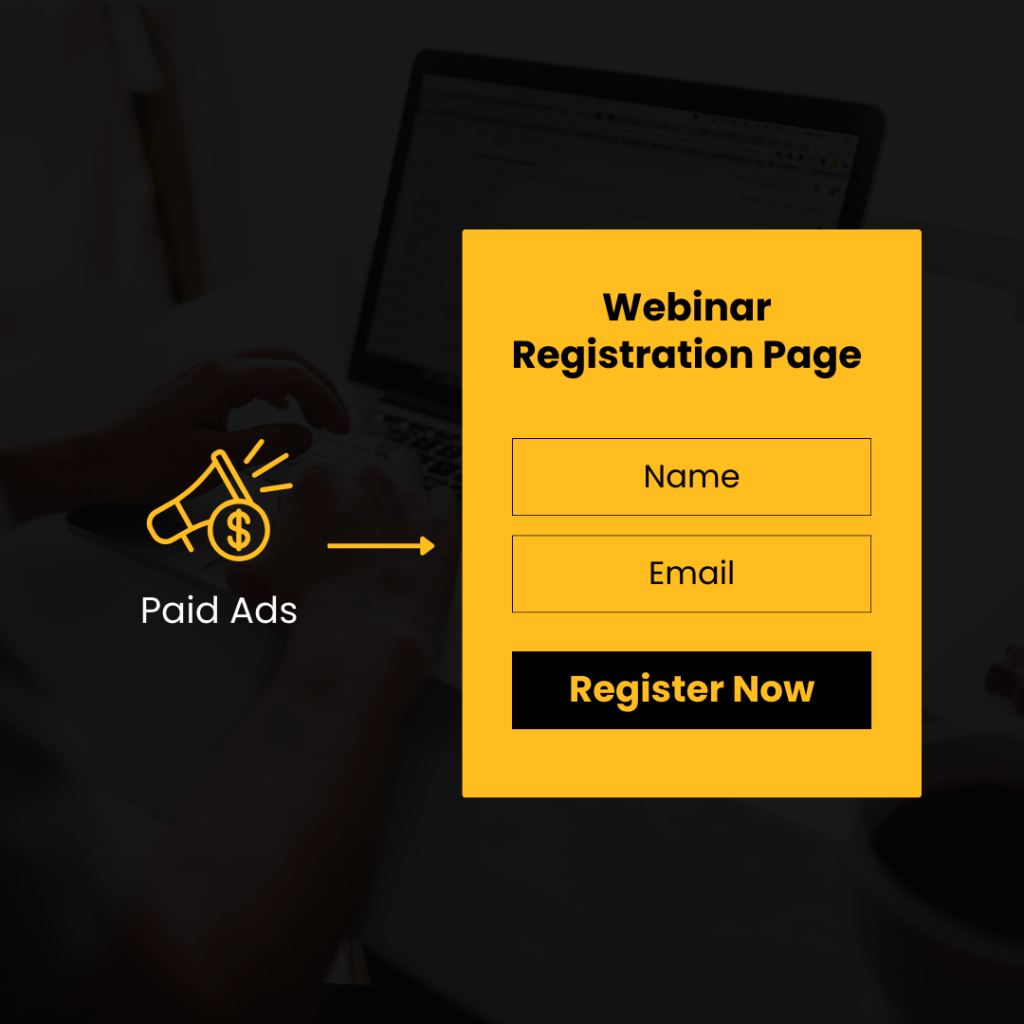
I’ve seen a lot of businesses throw away millions on paid ads without ever getting a significant increase in their webinar sign-ups.
It’s frustrating because they keep pumping more cash into their ads as if that would fix the problem.
It’s like pouring water into a bucket with holes – it’s ineffective and a total waste of time and resources.
Don’t be that person.
If your paid ads are not bringing the results you want, use the list below of webinar registration best practices to see where you need to fix the problem.
Be Specific With Your Targeting
One of the most important things you can do for webinar marketing is to target your ads to people who are truly interested in your main offer.
Get specific with your targeting by using:
- Detailed interests like “project management” or “social media marketing”
- Demographic filters like job title or education level
- Behavioral targeting based on past purchases or site activity
With narrower targeting, you can zero in on people likely to convert rather than attracting the wrong attendees.
Use Facebook and Google’s detailed targeting options to your advantage.
Here are some ideas on how you can approach targeting:
Interests – Target people based on their interests relevant to your webinar topic.
Let’s say you’re hosting a webinar focused on fitness coaching and exercise routines. To engage a fitness-oriented audience, target interests related to health and wellness.
Your interest-based targeting may include keywords like “fitness enthusiasts,” “weightlifting,” “yoga,” “cardio workouts,” “nutrition,” and “healthy living.”
Job titles and company names – Targeting by job title allows you to zero in on decision-makers who would benefit from your webinar. Similarly, targeting companies by name that are in your ideal customer profile can be highly effective.
If you’re organizing a webinar that focuses on B2B marketing strategies, you can target job titles like “Marketing Manager,” “Digital Marketing Director,” “Chief Marketing Officer (CMO),” and “Business Development Manager.”
Past behavior – Lookalike audiences built off customers who have previously purchased from you or viewed specific pages on your website help reach people with similar attributes.
You can upload your list of loyal customers’ email addresses to a platform like Facebook Ads. Using this list, Facebook can analyze these customers’ common traits, interests, and behaviors.
Facebook will then create a “Lookalike Audience” consisting of users who closely resemble your existing customers.
Demographics – Filters like age, gender, education level, income, and location can all help refine your audience. Don’t rely solely on demographics; use them to complement your other targeting.
Negative keywords – Equally as important as targeting who you want is excluding who you don’t want. Negative keywords prevent your ads from being misfired and wasted.
For example, if you’re running a campaign for a high-end fashion brand and want to exclude budget-conscious consumers, you might use “cheap” and “affordable” as negative keywords.
This way, when someone searches for “cheap designer shoes,” your ad won’t appear, ensuring your ads are seen by a more relevant, higher-spending audience.
Combining multiple targeting methods allows you to reach exactly who you want without the waste and high costs of broad targeting. The higher your ads’ relevance, the better your webinar registration rates will be.
Test different targeting combinations and analyze the results to continually refine who you reach. Hyper-targeted ads are the key to improving webinar signup rates.
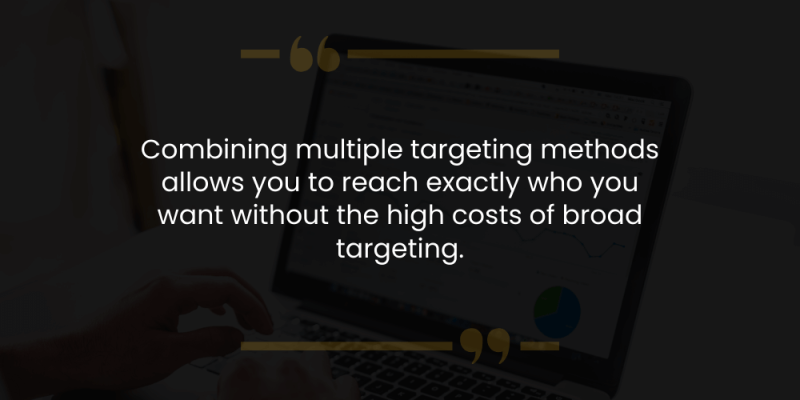
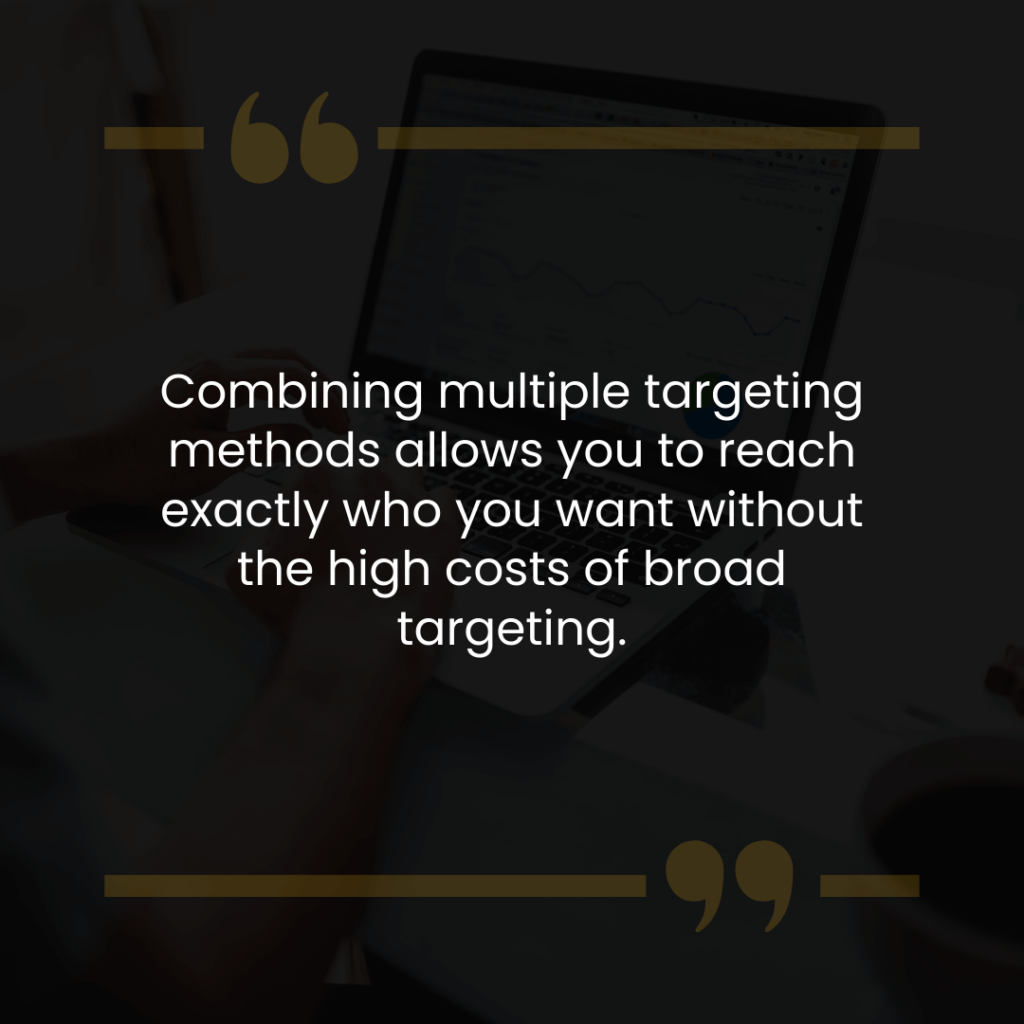
Use Clear, Actionable Call-to-Actions
Nothing ruins a paid ad more than a bad call to action (CTA).
I’ve seen hundreds of ads fail because the CTA is weak or unclear on what action the person should take.
Don’t let that happen to your ads.
Keep these things in mind for your CTAs:
- Be explicit – Tell viewers exactly what to do – “Register for the Webinar” rather than just “Learn More.” Remove any doubt or ambiguity.
- Use action words – “Get Started Now,” “Register Here,” and “Join Today” prompt action better than passive phrases like “Learn more.”
- Keep it simple – A CTA should be short, direct, and scannable. “Get My Free Guide” is more effective than a lengthy CTA.
- Make it visual – Use contrasting colors, size, placement, and typography to make your CTA stand out on the ad and draw attention.
- Match the destination – Ensure your CTA matches what people will experience on your landing page. If it says “Register,” send them to a registration form.
Remember to test different wording, design treatments, and placement of your CTAs over time.
The more you can optimize and clarify your call-to-action, the higher your click-through and signup rates will climb.
Give FREE Stuff
I always use this strategy in my webinars, and here’s why it’s a game-changer.
People LOVE free stuff.
But I don’t simply hand out hastily compiled PDFs or templates. Instead, I give away my books.
One of them, “The Silent Salesman,” has more than 60 pages of my copywriting tactics and actionable steps on creating persuasive sales messaging.
From the time we’re children, the value of books has been ingrained in our minds. So, using that psychology in your webinar ads creates this perception of the person getting something valuable in exchange for registering for your webinar.
Now, of course, not everyone can give away a book. But that’s not an excuse not to think of something valuable you can create and give for free.
Here’s what to do: Structure your free stuff around your main offer—whether that’s an eBook, list, cheat sheet, or whatever—it has to be relevant to your audience.
You’re not only providing something directly related to what your target prospects are looking for. You also make your core offer more enticing, creating a win-win situation for both you and your audience.
Optimize Your Landing Pages
Optimizing your landing page is more simple than you think.
That’s because you only need 4 things on that page:
- Your headline
- A few bullet points
- A few images
- A registration button
Done. Believe it or not, this simple landing page works!
Why?

It reduces distractions. A simple landing page helps people coming from your paid ad to immediately make sense of the page and take action.
By making your landing page seamlessly guide visitors into registering for your webinar, you’ll maximize the ROI from your ad spend.
Now, that’s how you can design your landing page. But here are a few technical things I want to mention here:
- Make registration frictionless – The form should be prominent and easy to complete (don’t include too many fields to fill out!)
- Match your ad’s message – Keep the messaging consistent from your ads to the landing page so visitors get what they expect.
- Highlight urgency – Convey any scarcity or urgency around the webinar date to prompt signups. Countdown timers or limited seating work well.
- Reduce distractions – Avoid clutter and keep the focus solely on your webinar and registration. Remove links and other distracting elements.
- Check load time – Fast load times, good mobile optimization, and easy navigation are essential.

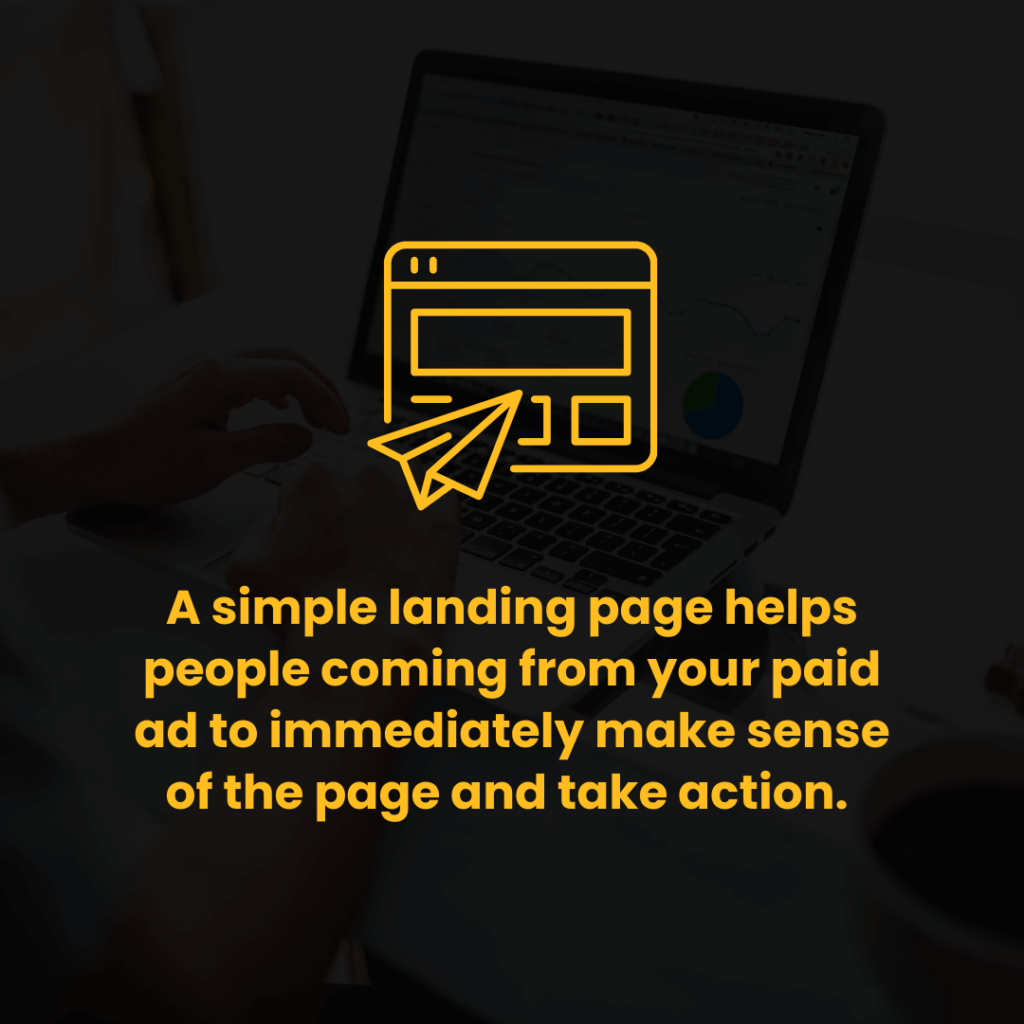
Track and Analyze Results
Here’s the deal: You’ve got to stay on top of your data. I mean, really dig into it – break it down by targeting type, ad creativity, audience specifics, and whatever else matters to you.
The goal? Spot trends and any oddities that pop up.
Any marketer worth their salt knows the importance of tracking and analyzing results. You can do this through the analytics within Facebook, Google, and your landing page software.
Here are the metrics to track:
– Cost per click
– Click-through rate
– Impressions
– Conversions and cost per conversion
– Conversion rate
Now, why should you care?
Performance analysis will let you see why something is or is not working.
If you want to keep improving, you must test and learn. Keep a close watch on how your ads are doing in every aspect.
Don’t just blindly follow someone else’s strategy; measure your own results to get the real score on your strategy.
Experiment with Ad Types and Bidding
You need to mix things up when it comes to ad formats beyond text and image ads.
I recommend exploring highly engaging formats like video and story ads on social platforms.
Video ads in particular can communicate more information and emotion in your limited ad time. They also tend to drive higher engagement rates. 83% of marketers say video has helped increase the average time their visitors spend on the page.
I use lots of videos in my ads. It doesn’t have to be a big-budget production.
Sometimes, raw and authentic videos can connect even better with your audience. It makes them feel like they’re getting a genuine glimpse of the person behind the brand.
Play around with your bidding strategy as well.
Test different bidding types and strategies to find the best approach. Options like accelerated delivery and conversion bidding provide more control than basic bid amounts alone.
The more you experiment with ad formats, placements, bidding, budgets, creatives, and other variables, the more you’ll discover what resonates with your target audience and converts cost-effectively.


Keep Your Ads Fresh and Updated
Don’t just drop your ads and forget about them.
Just like any marketing campaign, your ads can get old and lose their mojo.
So, keep tabs on what you need to update. Make it a habit to give your ads a makeover every few weeks or when they start looking tired.
You might need new examples, case studies, offers, and copy that speak your audience’s language.
Show off new lead magnets, shout out upcoming webinar dates, and tap into the latest trends or events.
Trust me, the last thing you want is to bore your potential webinar sign-ups with stale, one-size-fits-all ads. They’ll either scroll on by or start ignoring you completely.
One caveat though – do not kill an ad that’s performing well. It’s nearly impossible to set the same ad up for success once you turn off the magic.
What’s Next: Optimize and Tweak Your Webinar Ads


If you’re not doing any of these strategies, drop everything and get started now!
Driving high-quality webinar registrations doesn’t happen by accident. It requires continually optimizing and refining your ads using data-driven insights.
If you aren’t closely monitoring and improving your ads, your cost per registration will be needlessly high while conversion rates languish.
With ongoing testing and optimization guided by data, you’ll maximize ad performance and registration rates over time.
Webinar marketing takes work, but it’s worth it!
Need more help from REAL entrepreneurs in growing your business? Join our awesome Facebook group for FREE today!
Connect with like-minded business owners, coaches, and all-around awesome people who are ready to share their knowledge, experience, and support to help you overcome your business challenges.
Join our FREE Facebook group, and I’ll see you inside!